The email connector sends scanned documents using the system SMTP configuration. The default system SMTP configuration is done by your CloudStream provider.
Limitations
-
The connection accepts only certificates issued by publicly trusted Certificate Authorities (CAs).
-
Custom or self-signed Trusted CA certificates are not supported.
Connector configuration
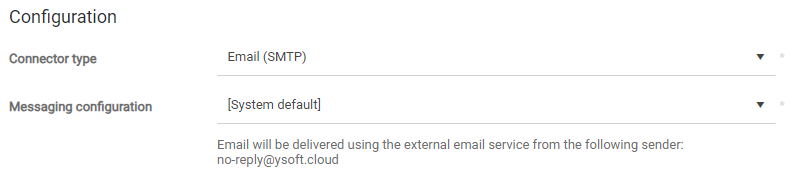
-
In Connector type, select Email (SMTP).
-
In Messaging configuration, select [System default]. This option uses our globally available SMTP messaging service to deliver the scanned documents from CloudStream to the SMTP server. If you wish to create a custom SMTP Messaging configuration, see Messaging.
The Message service as listed in Services is not used for delivery of scan documents to SMTP server. Emails are always delivered by CloudStream to SMTP server specified in the email connector messaging configuration.
-
We recommend you to make sure that the SMTP server is accessible from CloudStream by executing an SMTP Scan workflow from an MFD.
Workflow configuration
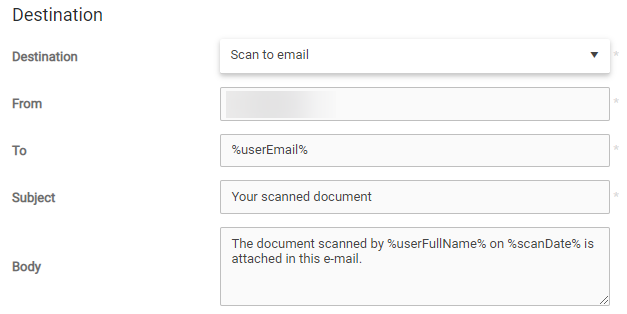
In this instance, the fields From, To, Subject, and Body are taken over from the selected email connector and represent its customizable parameters. You can also use various dynamic placeholders. See Workflow variables. The From field is read-only because it is set in your CloudStream tenant's SMTP configuration. If your tenant is hosted by Ricoh and you have selected the System default messaging configuration, the emails are delivered by the SendGrid service.
The Body field is optional and can contain HTML tags such as <br> or <a>.
