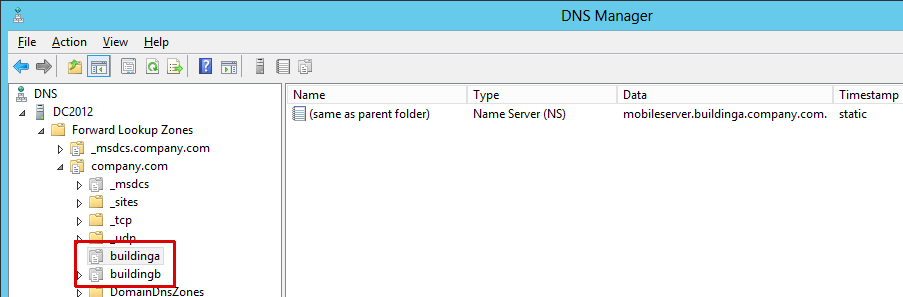To configure zone delegation for the created Wide Area Mobile Print subdomains on Windows DNS, open Windows DNS on the DNS server that mobile devices use.
-
Right-click domain and choose New Delegation.
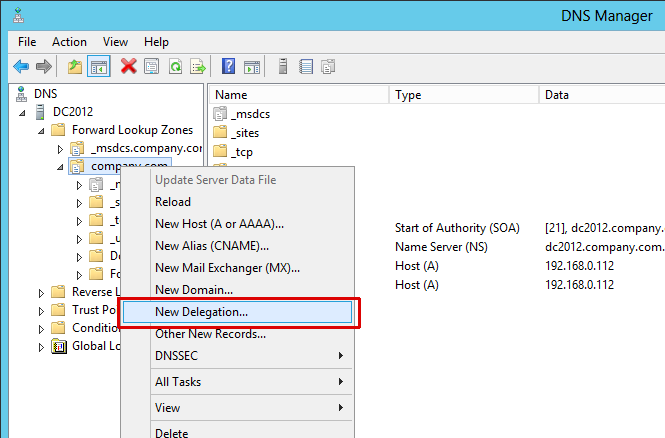
-
Enter the sub domain name as created in CloudStream Administration Interface
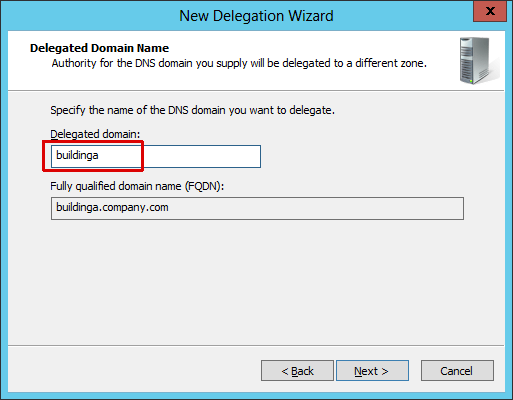
-
Choose to Add a name server
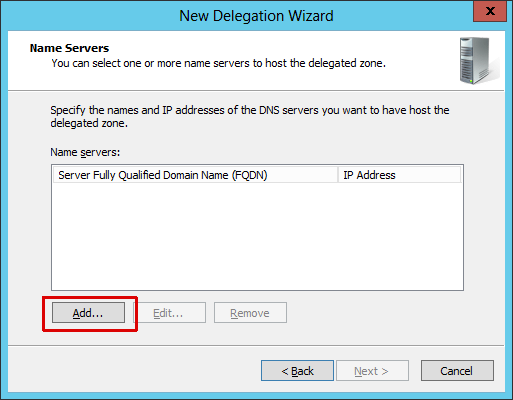
-
Enter the server name/hostname of the CloudStream server/gateway where the Mobile print service is installed, followed by the Wide Area Mobile Print subdomain and Active Directory domain, and then enter the IP address of the CloudStream server/gateway.
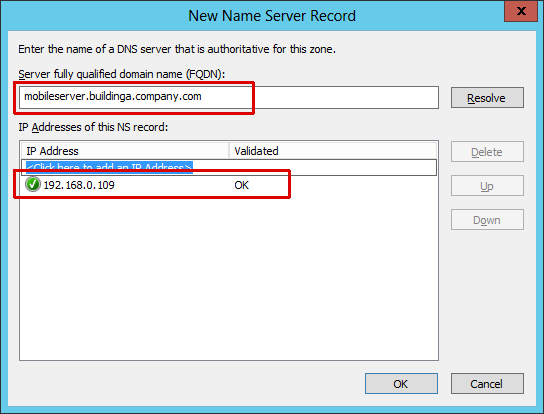
In this example, the hostname of the CloudStream server is “mobileserver” and its IP address is 192.168.0.109
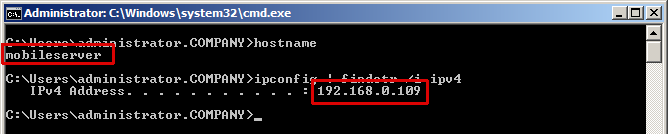
-
Repeat for each created subdomain